Domo Ai - Video to Cartoon Animation Video editing Discord Invite Server
Friend's today I will show how to edit you videos convert in to Anime for free using domo ai server Discord it's very easy and simple.
YOUTUBE TUTORIAL - CLICK HERE TO WATCH TUTORIAL FREE
Step 1
Download discord from Play Store or app store and create new account by registration and after that it asks for your details to create account complete everything.
Step 2
Open browser or Google in your mobile and search Domeai invite discord link , same website link given below 👇
Step 3
Now click on domoai website you will redirect to discord and please verify immediately after you create new account by using Gmail - Now click on server and scroll down you will find generated 1....
Click on generate 1 or any below list you will redirect to another page ther in message type /video you will get one' suggestions click on it and it ask for gallery permission allow it and add your 5 seconds video after that it ask for prompt give as Convert into anime then click on send.
Step 4
Xxxxx
After that you will get option as
Now click on 5 seconds and click Start
Wait for 7 minutes you are video will be generated.
Click on video and you will find 3 dots on right side top click on that and save video to gallery.







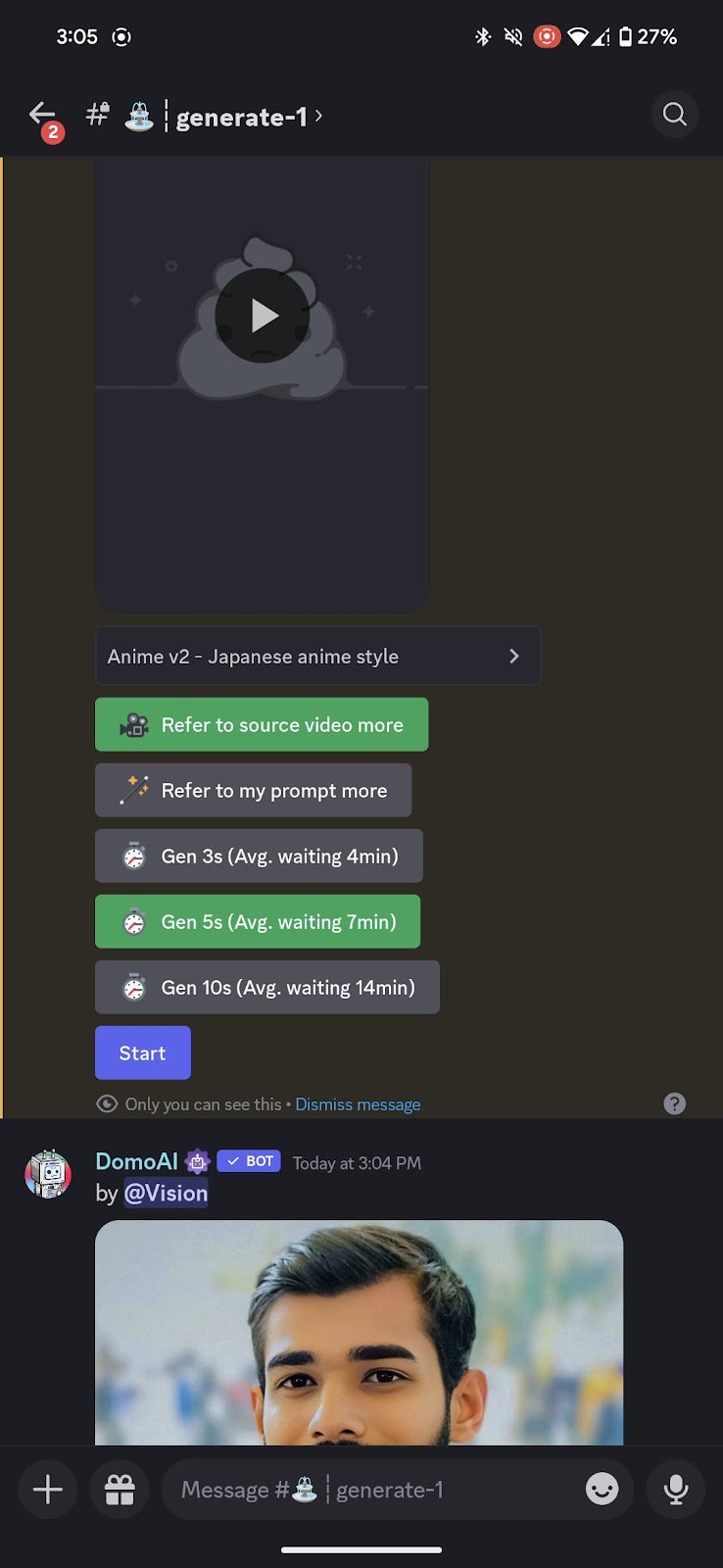

Post a Comment