Birthday Dual photo editing using PicsArt
Friend's today concept is simple and easy to edit the following Dual Birday photo editing using PicsArt download app from playstore and download background and png from below long tap to download png.
PicsArt -
PicsArt is a versatile photo editing app that offers a wide range of tools and features, making it an ideal choice for birthday photo editing. With PicsArt, users can easily enhance and personalize their birthday photos by applying filters, effects, and textures. The app's user-friendly interface allows users to crop, resize, and adjust the brightness and contrast of their images. Additionally, PicsArt's extensive library of stickers, frames, and fonts enables users to add creative and festive elements to their birthday photos. To edit a birthday photo in PicsArt, simply upload the image, select the desired tools and features, and adjust the settings to achieve the desired look. With PicsArt, creating stunning and memorable birthday photos has never been easier.
Birthday -
"Happy birthday to an amazing person! On your special day, I wish you abundant joy, love, and laughter. May this year bring you closer to your dreams and fill your life with happiness, prosperity, and success. Here's to another incredible year of adventures, growth, and making unforgettable memories!"God
Model 1
Model 2
Png 1
Png 2
Png 3 black shade
Conclusion -
"Download the images provided above and edit them using PicsArt, following the step-by-step tutorial in the long video available on YouTube by Xyaa Edits."




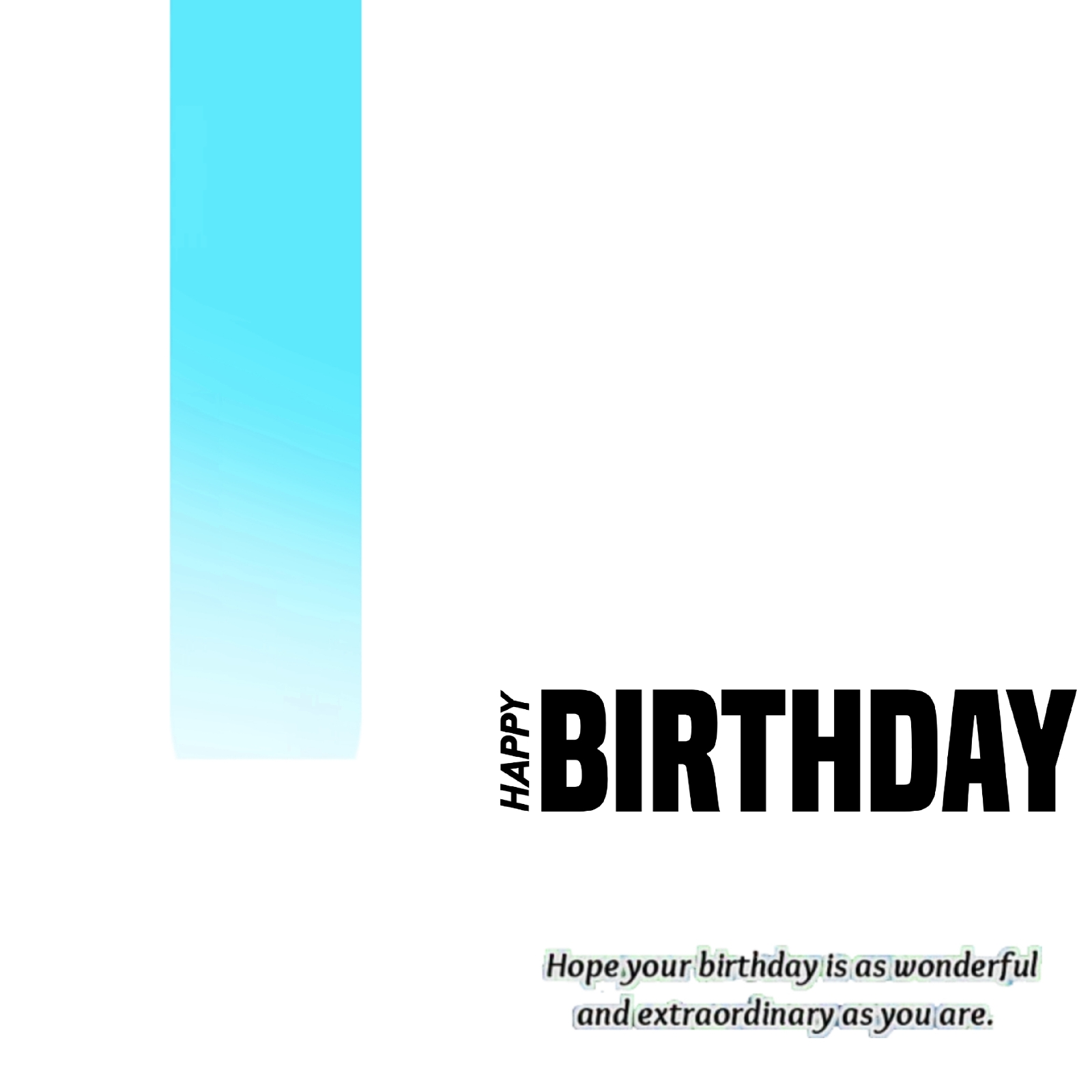

Post a Comment